Main Site •
Psydex •
Psylab •
RBY •
GSC •
RSE •
FRLG •
DPP •
HGSS •
Chats
Forum Index • FAQ • Login
Psybucks • phpBB FAQ • Psypoke Forums FAQ • Forum Rules • Psypoke Staff
Forum Index • FAQ • Login
Psybucks • phpBB FAQ • Psypoke Forums FAQ • Forum Rules • Psypoke Staff
|
It is currently Sat Nov 30, 2024 5:07 pm |
|
All times are UTC - 8 hours [ DST ] |
|
|
Page 1 of 1 |
[ 7 posts ] |
| Print view | E-mail friend | Previous topic | Next topic |
GIMP
| Author | Message |
|---|---|
|
Psychic Trainer  Joined: Fri Jun 23, 2006 10:34 am Posts: 66 Location: Earth o.o |
How do I install GIMP??? How do I install it, I've been searching through the control panel like crazy, and I can't find anything!
|
| Mon Jun 26, 2006 7:54 pm |
|
|
Ace Trainer  Joined: Thu Jun 08, 2006 5:55 pm Posts: 318 Location: Connecticut. |
http://www.psypokes.com/forums/viewtopic.php?t=8263
Hope this helped! Just scroll down the page and you'll find something. ~Mega_Horn~ |
| Mon Jun 26, 2006 7:59 pm |
|
|
Psychic Trainer  Joined: Fri Jun 23, 2006 10:34 am Posts: 66 Location: Earth o.o |
I need to know where in the controll panel, that topic doesn't help. Thanks though!
|
| Mon Jun 26, 2006 8:01 pm |
|
|
Lite Four  Joined: Sun May 29, 2005 6:21 pm Posts: 3471 |
What folder did you download it to? Click "My documents" and go to "My downloads" (thats where I'm assuming you saved it. If not, figure out where you saved it.)
_________________  |
| Mon Jun 26, 2006 8:07 pm |
|
|
Pokemon Ranger  Joined: Mon Jan 03, 2005 4:50 pm Posts: 854 Location: Australia |
First, you need to download the installation file from http://www.download.com/3001-2192_4-10526419.html The download should start automatically, so [Explorer] Save to Disk and remember where you saved it.
After download is complete, open the folder, right click on the file [should be gimp setup or something along those line] and then choose EXTRACT ALL. Just keep pressing next. A folder should pop up. Double click on the installation file and then follow the instructions. You should have GIMP. [I don't actually have GIMP, these are just instructions to install standard programs, but I'm sure it will work the same way] ~~ I'm just adding that installing fonts are COMPLETELY different to installing programs, so there's no need to open the "Control Panel" folder when installing programs. _________________  Sponsor a pokemon today to guide them through the knockout tournament! (2,000 Psybucks up for grabs) |
| Mon Jun 26, 2006 8:08 pm |
|
|
Psychic Trainer  Joined: Fri Jun 23, 2006 10:34 am Posts: 66 Location: Earth o.o |
I only have Windows XP
|
| Mon Jun 26, 2006 8:17 pm |
|
|
The Geek 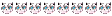 Joined: Wed Aug 04, 2004 11:10 am Posts: 1535 Location: Milliways |
Daeron wrote: I only have Windows XP ... what bearing does that have on anything? As said in the thread you were linked to, head here to download the GIMP. Download and install the runtime environment first, then GIMP for Windows once that's done. Fire it up and have fun. That thread that Mega_Horn linked to also contains a bit of info on setting image modes, transparency, and a nice list of keyboard shortcuts. _________________ latina mortua lingua est // ud mortua ud ea possit prima meas ancestras necavit // et nunc me necat |
| Tue Jun 27, 2006 10:27 am |
|
|
|
Page 1 of 1 |
[ 7 posts ] |
|
All times are UTC - 8 hours [ DST ] |
Who is online |
Users browsing this forum: No registered users and 31 guests |
| You cannot post new topics in this forum You cannot reply to topics in this forum You cannot edit your posts in this forum You cannot delete your posts in this forum You cannot post attachments in this forum |


















 ~
~

