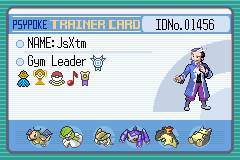Main Site •
Psydex •
Psylab •
RBY •
GSC •
RSE •
FRLG •
DPP •
HGSS •
Chats
Forum Index • FAQ • Login
Psybucks • phpBB FAQ • Psypoke Forums FAQ • Forum Rules • Psypoke Staff
Forum Index • FAQ • Login
Psybucks • phpBB FAQ • Psypoke Forums FAQ • Forum Rules • Psypoke Staff
|
It is currently Sat Nov 30, 2024 9:53 pm |
|
All times are UTC - 8 hours [ DST ] |
|
|
Page 1 of 1 |
[ 4 posts ] |
| Print view | E-mail friend | Previous topic | Next topic |
how do you ???
| Author | Message |
|---|---|
|
PROBATION 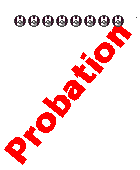 Joined: Sun Mar 04, 2007 6:39 pm Posts: 26 |
how do you put pictures in the posts in the forums.
and how do you put pics in your siggy and how do you get your own avatars  wants to know to. wants to know to. |
| Sat Mar 24, 2007 3:36 am |
|
|
Pokemon Ranger  Joined: Thu Sep 21, 2006 11:22 am Posts: 815 |
You have to upload the pictures from http://www.imageshack.us or http://www.photobucket.com
_________________ (\__/) (='.'=) This is Bunny. Copy and paste bunny into your ('')_('') signature to help him gain world domination The Jonatron wrote: Xatu Unlickely this guy wont get powered. |
| Sat Mar 24, 2007 4:58 am |
|
|
Pokemon Ranger  Joined: Tue Aug 09, 2005 1:29 pm Posts: 626 Location: ^ Turkey. :D ^ |
Then, once you upload them, take the URL, and put it between tags, if the URL isn't already. I recommend Photobucket, as you can organize your stuff and your things don't link to the site automatically.
Do the like this: Code: [IMG]http://your.com/url/goes/here.png[/IMG] Oh yeah, and if you are saving your own images, try to save as a .png, ans all of the others distort your file in some way. _________________ omg turkey used lolbomb |
| Sat Mar 24, 2007 6:02 am |
|
|
Gym Leader  Joined: Fri Sep 02, 2005 1:34 pm Posts: 2204 Location: Madison, WI |
Or, as always, you could read the Help Forum FAQ, Section 7. Questions answered, so
*Locked* (3/24) PM me if you're still confused, dark blade. -JsX™ |
| Sat Mar 24, 2007 6:46 am |
|
|
|
Page 1 of 1 |
[ 4 posts ] |
|
All times are UTC - 8 hours [ DST ] |
Who is online |
Users browsing this forum: No registered users and 37 guests |
| You cannot post new topics in this forum You cannot reply to topics in this forum You cannot edit your posts in this forum You cannot delete your posts in this forum You cannot post attachments in this forum |


















 ~
~