Main Site •
Psydex •
Psylab •
RBY •
GSC •
RSE •
FRLG •
DPP •
HGSS •
Chats
Forum Index • FAQ • Login
Psybucks • phpBB FAQ • Psypoke Forums FAQ • Forum Rules • Psypoke Staff
Forum Index • FAQ • Login
Psybucks • phpBB FAQ • Psypoke Forums FAQ • Forum Rules • Psypoke Staff
|
It is currently Sun Nov 24, 2024 9:05 pm |
|
All times are UTC - 8 hours [ DST ] |
Board Features
Moderator: Cherrygrove
|
|
Page 1 of 1 |
[ 18 posts ] |
| Print view | Previous topic | Next topic |
Board Features
| Author | Message |
|---|---|
|
Pokemon Master  Joined: Wed Aug 04, 2004 4:50 pm Posts: 1205 Location: Southern Island |
Well i've been working on a Board Features help list and I since I think it's finished i'll post it,
(Note: Make sure BBCode and HTML are both enable for these things to work). If you see someone asking one of these questions, please tell them to look at this. Section I - Pictures and Links IA - Posting pictures. Well first you have to have it on a hostsite, where you can link it off of, such as PhotoBucket.Com, Imageshack, etc.. There are 2 Tags you can use, the second one works more than the first, First: The first is [img]before%20the%20address%20and[/img] after. So if the address is: http://img.photobucket.com/albums/v433/ ... 413ebf.gif Put the IMG Tags before and after (and without spaces) Code: [img]http://img.photobucket.com/albums/v433/Raichumvp/20009622924164485413ebf.gif[/img] And it should come out like 
Second: Second is the Image Source tag, Code: <img src=""> (Looks confusing huh?) Like the other one, put the address between the 2 " It should look like this, after you have the link in it, Code: <img src="http://img.photobucket.com/albums/v433/Raichumvp/20009622924164485413ebf.gif"> Now do it without spaces, and it should come out like, <img src="http://img.photobucket.com/albums/v433/Raichumvp/20009622924164485413ebf.gif"> Note: You can copy the IMG Tag (on the host site) for a picture, you can simply copy that and post it on here. IB - Pictures in your signatures Well just like Posting Pictures, but instead of putting the IMG Tag in a message, put it in your signature box in your profile. IC - Messages to appear over a picture. This one is complicated, but i'll post how to do it, first i'll put the picture, <img src ="http://img.photobucket.com/albums/v433/Raichumvp/20009622924164485413ebf.gif"> Right Now it just has "Image" or no message which is the standard. But if you want something else put alt="Words you want to appear" before the > at the end of img type 2 (Listed in Posting Pictures) (note: just make sure you don't leave a space between the last" and a in alt). And it'll come out like <img src ="http://img.photobucket.com/albums/v433/Raichumvp/20009622924164485413ebf.gif"alt="Words you want to appear"> ID - Posting Links without showing address I usally do, [url=Web address]What you want the link to say[/url] Let's say you want to link to Google, and you want it to just say Google, (Note: I put it with spaces, just delete the spaces for it to work) [ url=www.google.com ]Google[ /url ] and it will come out like, (Note: Don't forget the www or sometimes the http://.) IE - Picture Linking Just put [ u r l =www.website. c o m ] before the picture and [ / u r l] after. (without the spaces) I'll use Google for an example, < i m g s r c ="http://img.photobucket.com/albums/v433/Raichumvp/20009622924164485413ebf.gif" > do it without the spaces (leave one between g and s though) <img src ="http://img.photobucket.com/albums/v433/Raichumvp/20009622924164485413ebf.gif"> Simple eh? You can also do this with the Messages over Pictures to get a link and a message. <img src ="http://img.photobucket.com/albums/v433/Raichumvp/20009622924164485413ebf.gif"alt="Words you want to appear"> Section 2 - Fonts IIA - Colored Fonts Well I find it easiest to highlight the word you want to be colored and select one from the list. and it'll come out like RaichuLatias [color=pink]Or Do [ c o l o r = ]Word you want to be colored[ / c o l o r ] or < f o n t c o l o r => And put a color after the = (without the spaces, through leave one between t and c in < f o n t c o l o r =>(Note: don't put spaces, like if you want Dark Red, just put darkred, or you could type in #xxxxxx and put numbers 0-F (Hexadecimal) in the place of the x _________________  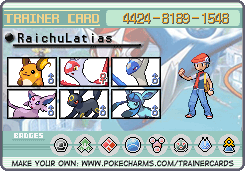 Last edited by RaichuLatias on Tue May 03, 2005 7:53 am, edited 71 times in total. |
| Sun Nov 21, 2004 4:50 pm |
|
|
Dragon Tamer  Joined: Sun Sep 26, 2004 8:39 am Posts: 204 |
<center>my site<center>cool
|
| Sun Nov 21, 2004 11:30 pm |
|
|
Pokemon Trainer  Joined: Thu Nov 18, 2004 10:04 pm Posts: 45 |
|
| Mon Nov 22, 2004 1:55 am |
|
|
Ace Trainer  Joined: Fri Aug 27, 2004 12:00 am Posts: 333 Location: Australia Gender: Male Awsome-Factor: 1337 |
You may want to Edit in font size.
Code: [size=x][/size] x being {7, 9, 12, 18, 24} EDIT: You may also want to add how to do quotes. Code: [quote="name"][/quote] But also say about the 'Quote' button on each post. _________________ "In a world without walls or fences, what need it there for windows or gates?" - CEO of Appple Last edited by psycho_freak on Tue Nov 23, 2004 1:42 am, edited 3 times in total. |
| Mon Nov 22, 2004 3:15 am |
|
|
Bug Catcher  Joined: Sun Nov 14, 2004 6:05 am Posts: 17 Location: Unknown |
it's
ALL YOUR BASE ARE BELONG TO US i just love this phrase ^^ I have a mousepad, a shirt and a sticker from the official site ^^ |
| Mon Nov 22, 2004 11:02 am |
|
|
Pokemon Master  Joined: Wed Aug 04, 2004 4:50 pm Posts: 1205 Location: Southern Island |
okay, thanks for noticing that psycho_freak, I just edited it in.
*Added Emotions, Pokemon Icons, Picture Linking, Picture Message Linking and Quotes (Like Psycho_freak said).* _________________  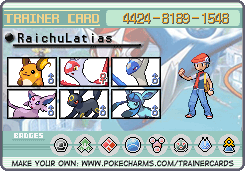 |
| Mon Nov 22, 2004 1:40 pm |
|
|
Ace Trainer  Joined: Thu Jan 20, 2005 9:31 pm Posts: 391 Location: Australia |
I'm just wondering if you've ever considered putting a Link to "User's Posts" on the Main Page, along with having some other phpBB Functions like Quick Reply. I say this because...well, they're convenient.
Also, have the Elite 4 ever visited phpBB Hacks? It's sort of like getting Extensions for Firefox: people Program "Upgrades" for the Board that you can apply at will. The Spoiler Tag is very handy...plus there's tons of other cool gizmos on there, too. _________________ "You Monster! People have died today! So many have died already...how DARE you enjoy this!" ~ Kamille Bidan (Zeta Gundam) Last edited by Calculon on Wed Mar 23, 2005 11:00 pm, edited 1 time in total. |
| Sat Jan 22, 2005 1:24 am |
|
|
Pokemon Master  Joined: Wed Aug 04, 2004 4:50 pm Posts: 1205 Location: Southern Island |
Well I don't really now much with the hacks or whatever, but you could PM TonberryKing.
He does most of the stuff on the forums. _________________  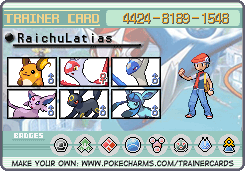 |
| Sat Jan 22, 2005 11:26 am |
|
|
Dragon Tamer  Joined: Sun Sep 26, 2004 8:39 am Posts: 204 |
Calculon wrote: I'm just wondering if you've ever considered putting a Link to "User's Posts" on the Main Page, along with having some other phpBB Functions like Quick Reply. I say this because...well, they're convenient.
Also, have the Elite 4 ever visited phpBB Hacks? It's sort of like getting Extensions for Firefox: people Program "Upgrades" for the Board that you can apply at will. The Spoiler Tag is very handy...plus there's tons of other cool gizmos on there, too. |
| Fri Mar 18, 2005 12:15 am |
|
|
Pokemon Ranger  Joined: Sat Feb 19, 2005 11:47 pm Posts: 603 Location: Red Sands |
Wow. That is one long list. Very useful. I notice some pple use the font colour for every post they make. Maybe I shall start from my next rank onwards
_________________ <center>  Avatar by CHARZARDRAKE | Signature by Dragonite DeviantART | Webcomic | Photobucket |
| Mon Apr 18, 2005 4:48 am |
|
|
Pokemon Master  Joined: Wed Aug 04, 2004 4:50 pm Posts: 1205 Location: Southern Island |
Yeah it took a week to type all of it up, I haven't seen any other colors that aren't listed, But I did find Bubble Gum and Sapphire Blue.
_________________  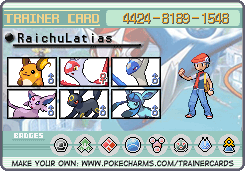 |
| Mon Apr 18, 2005 2:58 pm |
|
|
Pokemon Ranger  Joined: Sun Feb 06, 2005 8:45 am Posts: 744 Location: Livin' it up in Shin'o |
The HEX Colour codes really cleared things up! Thanks Skorpius (And RL for posting it
|
| Tue Apr 26, 2005 12:01 pm |
|
|
Pokemon Master  Joined: Wed Jan 05, 2005 2:58 pm Posts: 1015 Location: New York, United States |
Yes this is reviving but it's a Sticky and it does concern the topic. To make things easier for the explanations of the tags, such as [img] tags, instead of putting all those spaces wouldn't you rather just also put [code] tags?
Just a suggestion though. _________________ I signed in on 18 April 2017, after pretty much not visiting this site for 7 years. Crazy. When will I update this signature next? Who knows. |
| Tue Jun 21, 2005 4:05 am |
|
|
Pokemon Master  Joined: Wed Aug 04, 2004 4:50 pm Posts: 1205 Location: Southern Island |
I did try that, everything got screwed up when I tried it though, I think something happened when I edited it one of times. The [code] wouldn't show up for some reason and 90% of the entire post got deleted, and I had to re-type all of it.
_________________  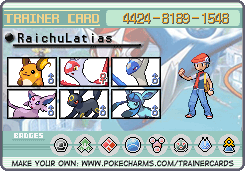 |
| Mon Jun 27, 2005 3:34 pm |
|
|
Ace Trainer  Joined: Sat Jun 04, 2005 12:47 am Posts: 250 Location: New Zealand |
RaichuLatias wrote: I did try that, everything got screwed up when I tried it though, I think something happened when I edited it one of times. The [code] wouldn't show up for some reason and 90% of the entire post got deleted, and I had to re-type all of it. I don't know if im revivin this thread but when i heard(read) u say that i nearly screamed! _________________  |
| Sun Sep 04, 2005 1:07 am |
|
|
Pokemon Master  Joined: Wed Sep 27, 2006 12:03 am Posts: 1559 Location: Dragon's Den |
Why does Skarmory's image depict it with blue wings?
 Is that its shiny version? If so, how do I get my Pokemon icons to appear shiny? Is that its shiny version? If so, how do I get my Pokemon icons to appear shiny? |
| Sat Jan 13, 2007 3:49 pm |
|
|
Bug Catcher  Joined: Tue Nov 13, 2007 4:57 pm Posts: 3 Location: Trapped Inside My Wii |
how exactly di i post pictures without showing the adress.
|
| Sat Dec 22, 2007 3:05 pm |
|
|
PROBATION 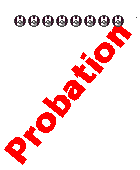 Joined: Wed Aug 16, 2006 7:28 am Posts: 162 Location: In the endless abyss.. |
First off: NECROMANCER!!!!!!!!111!!!!11!!!
Second: RL wrote: First: The first is [img]before%20the%20address%20and[/img] after. So if the address is: http://img.photobucket.com/albums/v433/ ... 413ebf.gif Put the IMG Tags before and after (and without spaces) Code: Code: [img]http://img.photobucket.com/albums/v433/Raichumvp/20009622924164485413ebf.gif[/img] .... |
| Sat Dec 22, 2007 3:46 pm |
|
|
|
Page 1 of 1 |
[ 18 posts ] |
|
All times are UTC - 8 hours [ DST ] |
Who is online |
Users browsing this forum: No registered users and 2 guests |
| You cannot post new topics in this forum You cannot reply to topics in this forum You cannot edit your posts in this forum You cannot delete your posts in this forum You cannot post attachments in this forum |


















 ~
~





